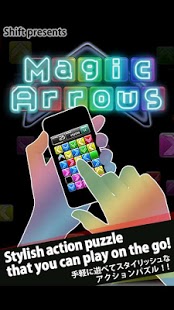Magic Arrows 01.04.00
Free Version
Publisher Description
"Magic Arrows" debut in Android OS at long last!
A stylish action puzzle produced by Shift Inc.
"Magic Arrows" got 2nd rank in Puzzle-category,
and was highly-rated in Kotaku and other sites.
Operation of "Magic Arrows" is easy!
Slide and match the panels to clear them!
The key for high scores is Magic Arrow,
shining in rainbow-color.
You’ll get high scores if you connect
the arrows well and clear many panels at once!
* Warning: This game is highly addictive.
Play it in moderation!!
≫ How to play
"Magic Arrows" is an action puzzle game
where the object is to clear the colored panels
with arrows by moving them.
Tap each panel to move
to the direction of the arrow.
Clear the panels by matching
three panels of the same color!
Activate Magic Arrows and earn high scores
by clearing the panels in bulk!!
≫ Two modes
ENDLESS MODE:
Play continuously and aim high scores!
PUZZLE MODE:
50 exercises where you learn the rules
while you play!
* This app adopted color universal design.
Panel patterns can be changed
if you find difficulty distinguishing the colors.
-----------------------------------------------------------
■ Supported OS:
Android OS 2.2 / 2.3
Android OS 3.0 or later versions are deprecated.
■ Operation has been confirmed in:
docomo SO-01D ( 2.3.4 )
docomo T-01C ( 2.2.2 )
docomo SC-02C ( 2.3.5 )
We checked as mentioned above, in those environment, but there is some case it won’t work nevertheless supported OS was normally installed.
This application gets online to show an ad.
About Magic Arrows
Magic Arrows is a free app for Android published in the Puzzle & Word Games list of apps, part of Games & Entertainment.
The company that develops Magic Arrows is Shift Inc.. The latest version released by its developer is 01.04.00. This app was rated by 1 users of our site and has an average rating of 5.0.
To install Magic Arrows on your Android device, just click the green Continue To App button above to start the installation process. The app is listed on our website since 2012-08-31 and was downloaded 10 times. We have already checked if the download link is safe, however for your own protection we recommend that you scan the downloaded app with your antivirus. Your antivirus may detect the Magic Arrows as malware as malware if the download link to jp.gr.shift.android.magicarrows is broken.
How to install Magic Arrows on your Android device:
- Click on the Continue To App button on our website. This will redirect you to Google Play.
- Once the Magic Arrows is shown in the Google Play listing of your Android device, you can start its download and installation. Tap on the Install button located below the search bar and to the right of the app icon.
- A pop-up window with the permissions required by Magic Arrows will be shown. Click on Accept to continue the process.
- Magic Arrows will be downloaded onto your device, displaying a progress. Once the download completes, the installation will start and you'll get a notification after the installation is finished.